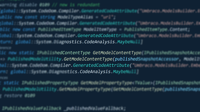- Home
- .NET coding challenges
- Configuring an appsettings.json environment
Configuring an appsettings.json environment
In ASP.NET Core, configuring an appsettings.json environment variable can be done by creating appsettings.json files with the environment name included.
For example, if we wanted to create an appsettings.json file for the Production environment, we would create a separate file called appsettings.Production.json and add the variables we wish to override.
Any variables not included in appsettings.Production.json would default back to the main appsettings.json file.
Watch our video where we go into more detail about it:
This is our appsettings.json file:
{
"Authentication": {
"ClientId": "MyClient",
"ClientSecret": "MySecret",
"AllowedHosts": [
"localhost",
"localhost:8080"
],
"Attempts": 3
}
}And this is our appsettings.Production.json file:
{
"Authentication": {
"Attempts": 4
},
"LiveHost": "mydomain.com"
}If an ASP.NET Core application was run in production, what would the values be for Authentication:ClientId, Authentication:Attempts and LiveHost?
Related challenges
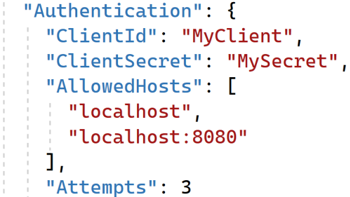
How to read an appsettings.json value in ASP.NET Core
See if you can read an appsettings.json configuration value from IConfiguration in an ASP.NET Core with our .NET coding challenge.