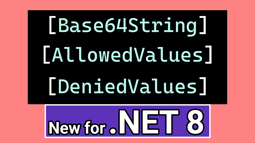- Home
- .NET code examples
- Keyed services for ASP.NET Core dependency injection example
Keyed services for ASP.NET Core dependency injection example
Keyed services is a feature released in .NET 8 for dependency injection in ASP.NET Core.
It allows for adding multiple implementations of the same service to the IoC container with each implementation having a key identifier.
This code example demonstrates how to add multiple implementations to the same service prior to .NET 8 using an IEnumerable.
It also shows how to add keyed services in .NET 8 for Minimal APIs as well as MVC and Web API endpoints.
Software
As .NET 8 is currently in preview, you'll need the preview version of Visual Studio 2022 (version 17.8 preview) and .NET 8 SDK (RC 1 or above).
.NET 8 is due to be released in November 2023. When it is released, you'll need to update Visual Studio 2022 to version 17.8 and ensure that the .NET 8 SDK is installed.
Get the application working
These are the steps to get the application working.
- Fill out the code example form. We will send you an email where you can download the code example.
You are now ready to go.
Open the project in Visual Studio
Open up RoundTheCode.KeyedServices.sln in Visual Studio 2022 Preview.
Start the project in Visual Studio.
A browser should load up the application automatically. If it doesn't, hit https://localhost:8002, and test out the endpoints.
The Swagger endpoints
When you hit https://localhost:8002, it will load the Swagger documentation. Here are the endpoints:
/api/minimal-api- Using keyed services in .NET 8 using Minimal APIs./api/web-api/dotnet-7- Using theIEnumerabletype to get a list of implementations of the same service used prior to .NET 8./api/web-api/dotnet-8- Using keyed services in a MVC/Web API endpoint using theFromKeyedServiceattribute./api/web-api/dotnet-8- Using keyed services in a MVC/Web API endpoint using theIServiceProviderinstance.
More information
Watch our video where we go ahead and talk through keyed services and how they work.
In addition, you can read more about keyed services in .NET 8 with our tutorial.
Related code examples
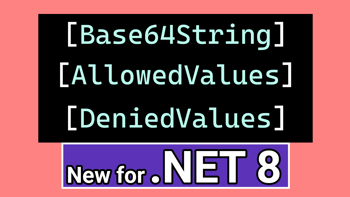
Data annotation .NET 8 additions in an Web API example
An ASP.NET Core Web API code example which includes the new data annotations for .NET 8 such as AllowedValues and Length.