- Home
- .NET code examples
- Dynamic queries using LINQ expressions
Dynamic queries using LINQ expressions
Software
- Visual Studio 2019. Version 16.8.2 or above. It will work with the free community version.
- SQL Server 2017, or above.
- .NET 5.0 SDK, or above.
Get The Application Working
- Fill out the code example form. We will send you an email where you can download the code example.
- Inside the source code, there is a folder called
Database. Within that folder, there is a file calledLinqExpressions-Example.bak. This needs to be imported as a database into your SQL Server.
RoundTheCode.LinqExpressions-Example/appsettings.json file and change this setting:
- Check the database connection is correct in
ConnectionStrings > LinqExpressionsDbContext.
Open the Project in Visual Studio
RoundTheCode.LinqExpressions-Example.sln in Visual Studio. Make sure that the project RoundTheCode.LinqExpressions-Example is set as the start up project.
https://localhost:8000.
https://localhost:8000.
RoundTheCode.LinqExpressions-Example/Controllers/HomeController.cs file.
More Information
Give us your anonymous feedback regarding this page, or any other areas of the website.
Watch .NET tutorials
Subscribe to our YouTube channel
Related code examples
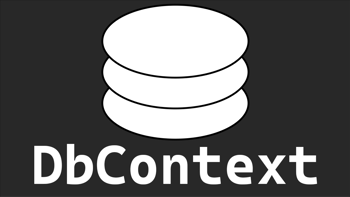
Get started with Entity Framework Core
Get started with EF Core includes creating a DbContext, adding a migration, CRUD operations, the Include method, raw SQL queries and stored procedures.

